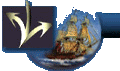
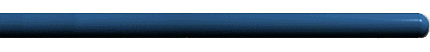
This section contains a searchable database of 780 First Fleet convicts. It does not contain information about the other 200 sailors, marines and officers who sailed with them. There are three ways this data can be searched.
Simple SearchAdvanced Search
Download the data
An advanced search enables the convict data to be queried about age, gender, occupation, crime, value of crime, sentence, transported for, date and place of trial, partner in crime, description of looks and behaviour, date of leaving the colony, or date of death, and details about marriage and children.
However all this information is not available for every convict. See the Sources section for a better understanding of how historical data is collected and why some is missing.
Searching the database involves you framing a search request. More about how to frame questions and hypotheses for the search request can be found in the Learning section and sample questions can be found in the Investigating section.
To request a search, use the form provided on the screen. There are two ways of entering requests into the search categories: either type enough letters of the data you are looking for e.g. lab for laborer in the Occupation category, or pull down the menu in categories that are more pre-defined such as Ship and Notes. Then select the format of the results by clicking either Names Only or All Details. Finally click Start Search.
For more detailed instructions about Advanced Searches see How to Use the Database below.
If you are a professional historian or an experienced researcher, you may prefer to download the data from the web site into your own database engine so that you are not limited by the speed of web access and so that you can construct more complex search requests and more tailored report formats than the ones we have provided at this site.
The data can be downloaded free of charge provided it is for non-commercial uses. No individual or company can use the data in whole or in part as a component of another product without acknowledgement and without permission.
The result is an alphabetical list of all the convicts on board the ship Lady Penrhyn. You can alter the order by returning to the main search screen called the database screen and use the drop down menu in the centre bottom of the screen to (say) change sort results from Family Name to Given Name.
You can see more details of each convict on the list by clicking on their name. This gives one detailed record at a time.
| University of Wollongong
© Copyright 1999 Last Updated October 1999 email webmaster |